A must read if you are a non profit. Just Saying!
If you find this helpful or you have other tips to help other non profits please share them.
Pierre Rattini, CMO, CCO
BizBuzzMedia.net
Social Media Marketing Consultant
If you find this helpful or you have other tips to help other non profits please share them.
Pierre Rattini, CMO, CCO
BizBuzzMedia.net
Social Media Marketing Consultant
Amplify’d from www.socialbrite.org
How nonprofits can take charge of Facebook’s news feeds
New tool: The EdgeRank Checker app shows how well your Facebook Page is performing.
It’s the heart & soul of Facebook — and few people understand it
Over the years, Facebook has become a central part of our online social presence — for nonprofits, organizations and our personal brands.
How Facebook’s news feeds work
Fine-tuning your Top News feed
- Affinity: The more often you engage with content by a person or Page over time, the higher your affinity will be for that content creator.
- Weight: As posts are commented on, liked and shared by other Facebook users and their networks, their overall weight increases, even if you’re not connected with those users. A posting with 10 comments and 15 Likes carries a greater weight than one with no comments or Likes. Not all interactions are equal. A comment probably counts more than a Like does.
- Timeliness: The more recent the post, the higher it ranks. As time goes by, its value decreases.
New tool: The EdgeRank Checker app
See this Amp at http://bit.ly/gyP7en

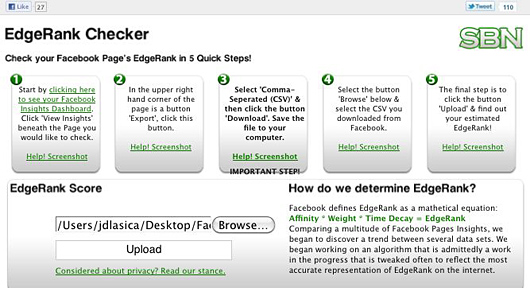

No comments:
Post a Comment